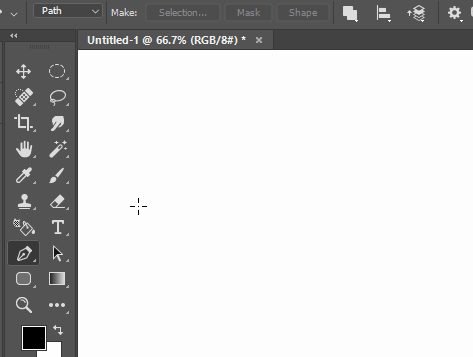Interface and Settings¶
Photoshop CC version of the panel consists of two tabs: Grids and Warps, with relevant functions. It can be resized into three different ways:
- larger window with little help-gifs on the bottom;
- smaller vertical window
- smaller horizontal window
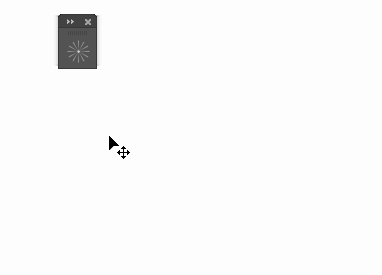
Update 2.4.3 includes an option in Flyout menu to show/hide the gif helpers: this option is disabled by default:
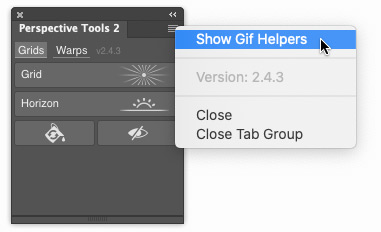
CS6 version of the panel has all the functions but no tabs and non-resizable window

Alt+Click on any of the buttons will open a Help page for corresponding function.
Using Photoshop Pen Tool¶
To define grids and rectangles mostly Pen Tool is used. Use it in Path mode. You can adjust points location with keyboard arrows.
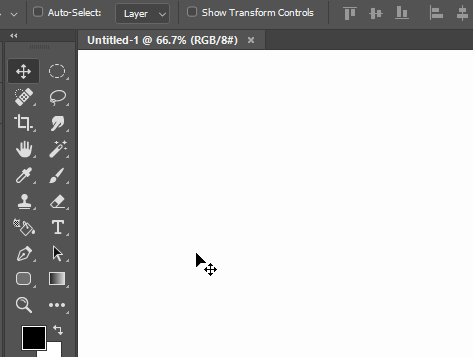
To create disconected paths, Cmd/Ctrl+Click on an empty space to deselect active path and start a new one.
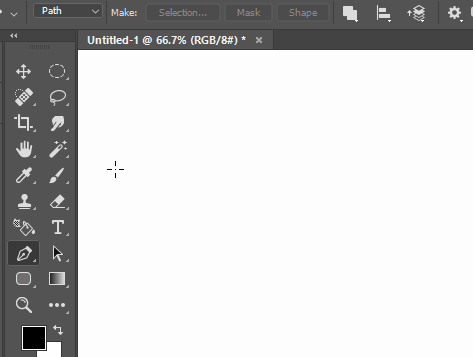
To create path duplicate, hold Cmd/Ctrl+Alt and drag active path.