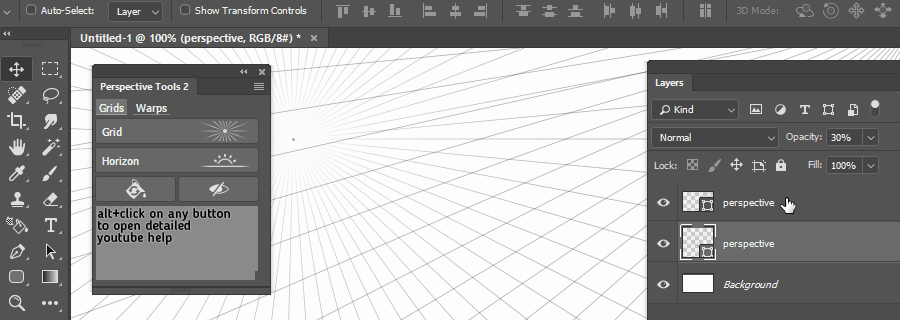Horizon¶
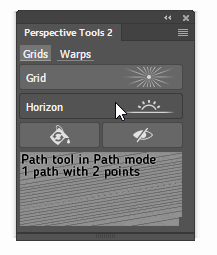
This function will allow you to define horizon line which can be sometimes helpful.
Pen Tool¶
To define grids, Pen Tool is used. Use it in Path mode. Learn more in Interface and Settings section.
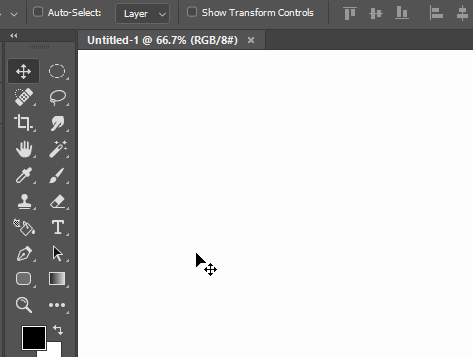
Horizon from one point¶
- Make one path point
- Hit
Horizonbutton
Resulting horizon line will be horizontal (ba dum tssss)
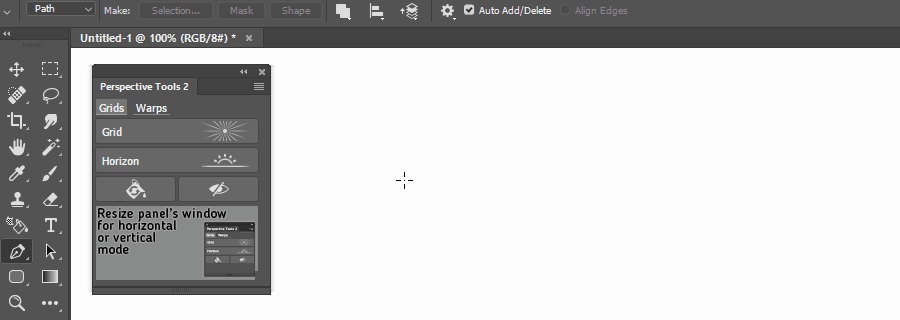
Horizon from two points¶
- Make one path with two path points
- Hit
Horizonbutton
Resulting horizon line will be between two points
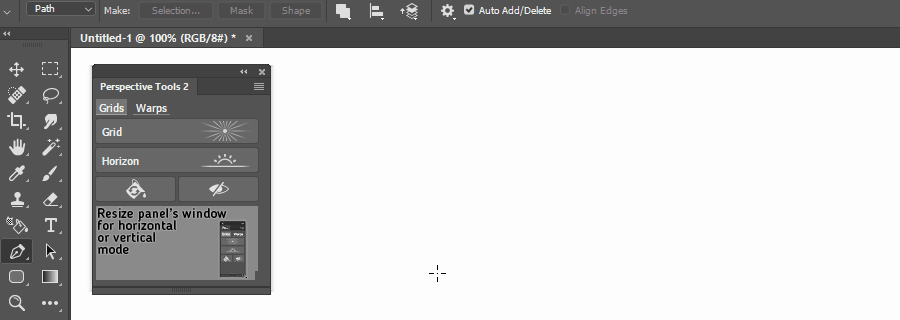
Horizon from perspective grids¶
- Select one or two perspective grid layers
- Hit
Horizonbutton
Resulting horizon line will be on vanishing point if one perspective layer was selected ot between two vanishing points, if there were two layers selected